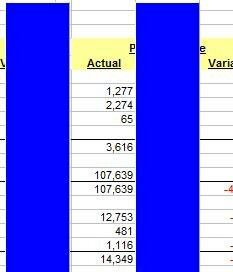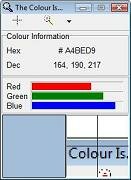MouseShade 2(687Kb)
MouseShade is an essential tool for everyone doing presentations or demos. If turned on, it dims the screen and puts a spotlight on the area around the mouse pointer, easily guiding the audiences attention to an area of interest. The shape of the spotlight, the colour of the shade and the opacity of the shade can all be varied by accessing the pop up menu available from the icon in the Taskbar, simply by right clicking.
All options set are saved when the application closes, ready for the next time you use it. When in use, the shade can be minimised, giving a clear view of the whole screen, and can then be reactivated when you need to highlight a specific part of the screen by clicking the Show option on the menu.
Download
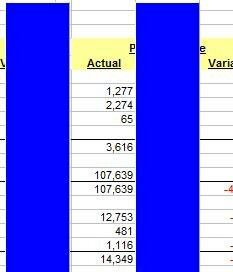
Spr-Ot (819Kb)
Spr-Ot, or spreadsheet slot uses the lessons learned in creating and improving Vu-Bar to prvide a tool for use primarily with spreadsheet applications. The bar can be flipped between vertical and horizontal use, moved, hidden and restored by either the menu or keyboard shortcuts. The bar can also be adjusted for height and width and locked onto the mouse for quick and easy movement. To use the mouse, simply click and hold to drag or right click for the menu.
Download
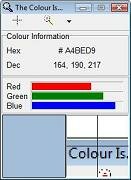
The Colour Is ... (832Kb)
Pass your mouse over any point on the screen and The Colour Is ... will tell you the Hexadecimal and Decimal values of the colour, plus it will break down the red, green and blue components of the colour. This may be useful for designers and may also be of assistance to anyone who experiences colour spectrum problems. To make the identification of the point easier, the small visual at the lower right can be magnified up to 4x.
Download

KeyState (496Kb)
Pretty straight forward this one. KeyState sits in your sysytem tray and pops a message in the top centre of the screen if the Caps Lock or Num Lock is on. Right click the KeyState icon in the system tray to open the Exit option.
Download

Screen Skier Screensaver(982Kb)
Let the little man ski around your desktop when you are not working.
Download

DigiClock Screensaver(648Kb)
A nice clean, rotating digital clock as a screensaver.
Download

MouseTrap(319 Kb)
A very simple tool which confines the mouse pointer to a single screen on multi monitor systems. Simply unzip the file anywhere, and run it when required. Once running, ALT+Z traps the mouse in the monitor where the pointer is currently located, ALT+X releases the pointer and ALT+C exits the application.
Download

Buttonista(1.11 Mb)
Buttonista is an application which resides in the System Tray, and adds sounds to the left and right mouse button click action. The differing sounds help to differentiate between the left and right where there is any left/right confusion, which does work well in engaging children and anyone who experiences cognitive problems, by making mouse use fun.
There are 14 sound options, one of which is the ability to select your own wav files. The setup includes two demo sound files in the main application folder, however the options can be located anywhere on your computer. All settings are retained between sessions, and there is also an option to allow Buttonista to start with Windows.
Download
|